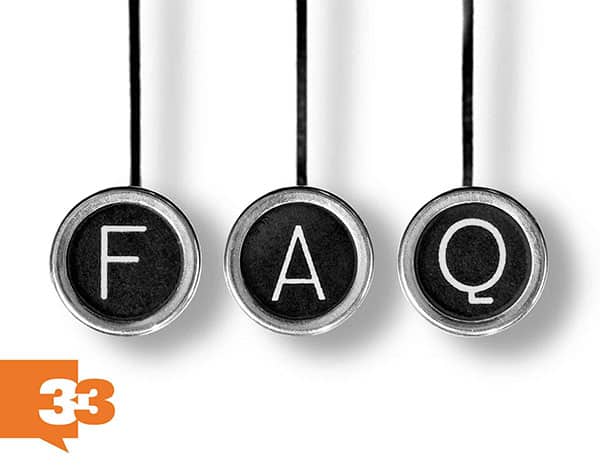One of the most frequently asked question we get as consultants when Yardi releases a new plug-in is, “What’s the difference?” Now that Yardi has released the update to plug-in 6, we’ve been experiencing the differences first hand. The biggest change, and really the focus of this post, is the changes to the scanning control used by the PayScan module. Yardi has moved from a separately installed component (Ysi.net client or Silverlight) to a “plug and play” html version that works seamlessly with the rest of the Voyager program.
With the update, direct invoice scanning is not supported for all browsers and the new html scanning import tool is the new default option on the PayScan menusets. The new Import Images menu requires that invoices are scanned and saved as a PDF and then imported into Voyager, rather than scanning directly from the window by pressing a scan button. We’ve provided an easy, at-a-glance table to demonstrate which scanning processes are supported on which browser/scanning control combinations:
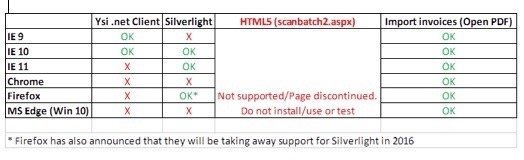
Unlike the Ysi.net and Silverlight controls, the new html scanning control released in Voyager plug-in 6 requires no additional/separate local installation, and does not require the user to have admin rights to their browser. This significantly simplifies the onboarding of new users that will have scanning access in Voyager PayScan. While the previous options are still available in plug-in 6, ultimately, future upgrades will eliminate support for these, and our recommendation is to look towards the future and embrace the change.
The new html PayScan import tool still has all of the great features of the old tools (e.g. setting batch defaults, image maintenance, etc.) and will also be where any future upgrades, updates and enhancements will be made. But now all of your users (with or without admin rights alike) will be able to import PDF’s into batches without the additional installation on the desktop computer, and your staff can be up and running with no delays! The seamless operation will certainly bring more joy to your IT staff!